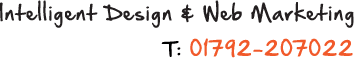Over the years, email fraud has meant that sometimes your new email accounts will not be recognised. To avoid this, you should set up valid email records for your account. There are three types:
- SPF
- DKIM
- DMARC
Let's deal which each of these, in turn.
For SPF. go to your cPanel and find the email authentication section. Just click on the "enable SPF" checkbox to enable SPF for your account.
For DKIM. go to your cPanel and find the email authentication section. Just go to the enable DKIM section to enable DKIM for the account.
DMARC is a little different. It is a TXT record that practically tells the receiver to send an email to a particular e-mail address, if he gets spam mails from a certain domain.
To create a new DMARC record, go to your cPanel and find the Advanced DNS Zone Editor, There you will find the boxes to enter the information,which, when you have finished, should look like this:
"_dmarc.domain.TLD IN TXT 14400 “v=DMARC1; p=none; rua=mailto:postmaster@your_domain.com”, where the domain.TLD and postmaster@your_domain.com are changed to the appropriate addresses for your account.
You can also set custom settings for SPF and DKIM in the DNS zone editor in cPanel.